From: Microsoft Customer Support (SPACE.WNLV.WW.00.EN.SYK.MNL.AU.T01.SPT.00.EM@css.one.microsoft.com)
Sent: Thu 3/20/08 11:11 AM
To: masf212@hotmail.com
Hello Marco,
Thank you for writing to Windows Live Spaces Customer Support.
We have found your Space, marcosalas, to be in violation of the MSN Code of Conduct for containing image of a child's exposure of genitalia. We have given you ample time to remove the inappropriate materials but this was not met within the duration given.
Please note that in order to protect minors from exploitation by unscrupulous individuals, we are now restricting our users from posting nude pictures of babies and children, whether the nature of the photo is pornographic or not.
Since the violation is serious, we were forced to close down your Space. Also, please note that there is no Adult rating for Windows Live Spaces. Posting of illegal materials (ex. profane messages; pornographic, sexually suggestive, or provocative images) is not allowed in our service, even if your Space settings is set to Private or Messenger.
We encourage you to review the Code of Conduct by visiting this link:
http://spaces.live.com/coc.aspx
We appreciate your continued support as we strive to provide you with the highest quality service available. We look forward to hearing from you soon.
Sincerely,
Alex
Windows Live Spaces Customer Support
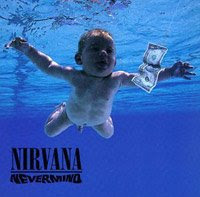
SRX1062138256ID - Windows Live Spaces Warning - Action Required (marcosalas)
From: Microsoft Customer Support (SPACE.WNLV.WW.00.EN.SYK.MNL.AU.T01.SPT.00.EM@css.one.microsoft.com)
Sent: Fri 3/21/08 8:32 AM
To: masf212@hotmail.com
Hello masf212,
We have found images involving a child's/children's exposure of genitalia on your Space, marcosalas.
Photo Name: nirvana2.jpg
Please note that in order to protect minors from exploitation by unscrupulous individuals, we are now restricting our users from posting nude pictures of babies and children, whether the nature of the photo is pornographic or not. In accordance with this, we request that you remove images of the said nature from your space within 48 hours.
If these images are not removed within the said timeframe, we will be forced to close down your Space.
To delete photos from your Space, please follow these steps:
1. Log into your Space
2. Click on the "Edit Your Space" link (upper right portion of the page)
3. Click "Options"
4. Click on the "Storage" link in the Options pane
5. Select the images to be removed
6. Click on "Delete selected items"
We also encourage you to regularly review our Code of Conduct, to ensure that your Space does not violate any of its provisions. Violations include, but are not limited to, nudity, partial nudity, pornography, harassment, and illegal or offensive behavior. For a complete description of content that is not allowed on Windows Live Spaces, please visit our Code of Conduct at: http://Spaces.live.com/coc.aspx
Thank you for helping Windows Live Spaces provide a friendly and safe experience for all of our customers.
Sincerely,
Windows Live Spaces Customer Support
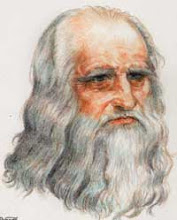
No comments:
Post a Comment